در این آموزش میخوام یک روش ساده رو برای ساخت فایل Zip در لاراول خدمتتون بدم. برای این منظور من از کلاس ZipArchive استفاده کردم.برای استفاده از این کلاس باید ext-zip در php.ini روشن باشه.
خب مثال اول این هستش که من به طور مثال فایل موجود در آدرس storage/invoices/aaa001.pdf رو میخوام زیپ و دانلود کنم:
$zip_file = 'invoices.zip'; // Name of our archive to download // Initializing PHP class $zip = new \ZipArchive(); $zip->open($zip_file, \ZipArchive::CREATE | \ZipArchive::OVERWRITE); $invoice_file = 'invoices/aaa001.pdf'; // Adding file: second parameter is what will the path inside of the archive // So it will create another folder called "storage/" inside ZIP, and put the file there. $zip->addFile(storage_path($invoice_file), $invoice_file); $zip->close(); // We return the file immediately after download return response()->download($zip_file);
به همین سادگی.
حالا فرض کنید میخوایم فولدر storage/invoices رو به طور کامل زیپ و دانلود کنیم:
$zip_file = 'invoices.zip';
$zip = new \ZipArchive();
$zip->open($zip_file, \ZipArchive::CREATE | \ZipArchive::OVERWRITE);
$path = storage_path('invoices');
$files = new \RecursiveIteratorIterator(new \RecursiveDirectoryIterator($path));
foreach ($files as $name => $file)
{
// We're skipping all subfolders
if (!$file->isDir()) {
$filePath = $file->getRealPath();
// extracting filename with substr/strlen
$relativePath = 'invoices/' . substr($filePath, strlen($path) + 1);
$zip->addFile($filePath, $relativePath);
}
}
$zip->close();
return response()->download($zip_file);
به همین سادگی
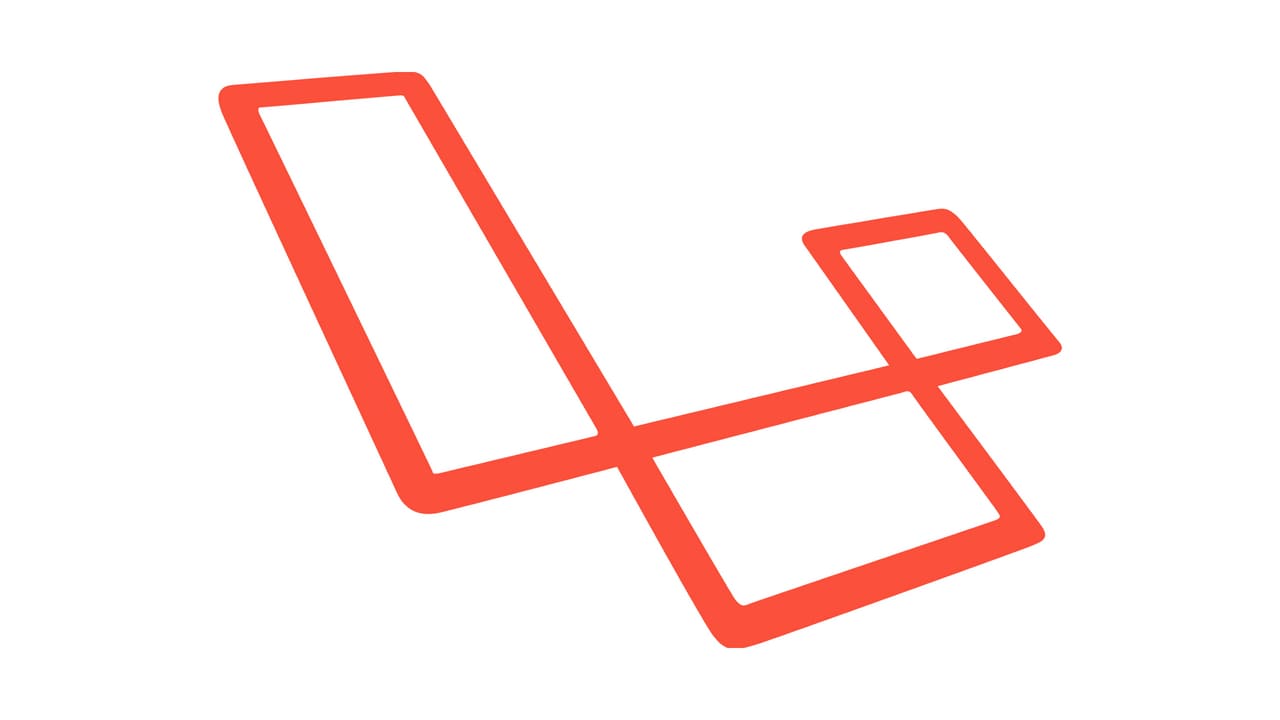


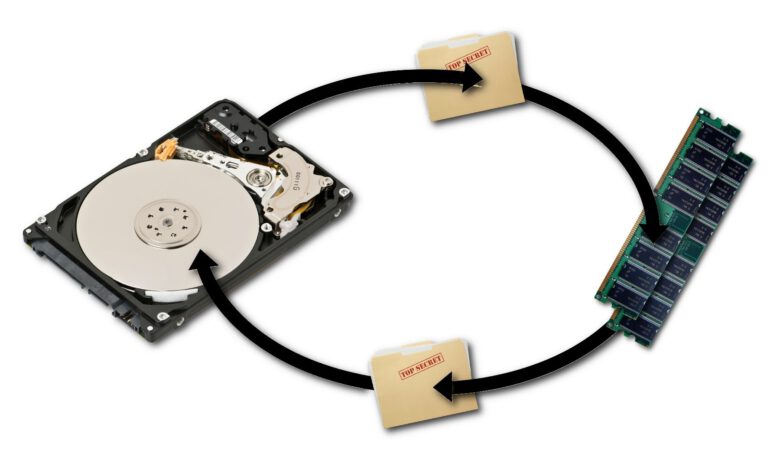
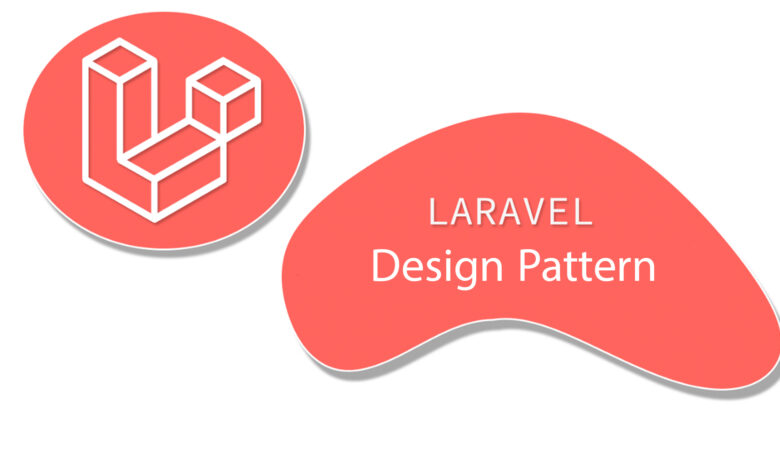
دیدگاهتان را بنویسید