با سلام خدمت همهی دوستان
میخوام در این پست آموزش استفاده از پکیج SEOtools و بهبود سئو در لاراول رو بدم خدمتتون. سعی میکنم ازین به بعد آموزش لاراول بیشتری بزارم خدمتتون.
نکته:من بر اساس لاراول 5.6 نوشتم این آموزش رو.
ابتدا این پکیج رو با استفاده از composer نصب میکنیم:
composer require artesaos/seotools
بعد تنظیماتش رو میاریم:
php artisan vendor:publish
حالا توی config/seotools.php میتونیم برخی تنظیماتش رو تغییر بدیم.
برای استفاده ازش ۲ روش هستش:
روش اول:
در ابتدای کنترل خودتون این رو بزنید:
use SEO;
حالا میتونید ازین گزینهها استفاده کنید:
SEO::setTitle('Your Title');
SEO::setDescription('Your Description');
SEO::opengraph->setUrl('Site URL');
SEO::setCanonical('Page URL');
SEO::opengraph()->addProperty('type','articles');
SEO::twitter()->setTitle('Your Title');
SEO::twitter()->setSite('Twitter User');
روش دوم
در ابتدای کنترل خودتون این رو بزنید:
use SEOMeta; use OpenGraph; use Twitter;
حالا میتونید ازین گزینهها استفاده کنید:
SEOMeta::setTitle('Your Title');
SEOMeta::setDescription('Your Description');
SEOMeta::addMeta('article:published_time', 'Date Time', 'property');
SEOMeta::addMeta('article:section', 'Category Name', 'property');
SEOMeta::addKeyword(['key1', 'key2', 'key3']);
OpenGraph::setDescription('Your Description');
OpenGraph::setTitle('Your Title');
OpenGraph::setUrl('SITE URL');
OpenGraph::addProperty('type', 'article');
OpenGraph::addProperty('locale', 'fa-ir');
OpenGraph::addProperty('locale:alternate', [ 'en-us']);
OpenGraph::addImage('Image Address');
OpenGraph::addImage(['url' => 'Image Address', 'size' => 300]);
OpenGraph::addImage('Image Address', ['height' => 300, 'width' => 300]);
برای کار کردن با opengraph ازینها هم میتونید استفاده کنید:
OpenGraph::setTitle('Article')
->setDescription('Some Article')
->setType('article')
->setArticle([
'published_time' => 'datetime',
'modified_time' => 'datetime',
'expiration_time' => 'datetime',
'author' => 'profile / array',
'section' => 'string',
'tag' => 'string / array'
]);
// Namespace URI: http://ogp.me/ns/book#
// book
OpenGraph::setTitle('Book')
->setDescription('Some Book')
->setType('book')
->setBook([
'author' => 'profile / array',
'isbn' => 'string',
'release_date' => 'datetime',
'tag' => 'string / array'
]);
// Namespace URI: http://ogp.me/ns/profile#
// profile
OpenGraph::setTitle('Profile')
->setDescription('Some Person')
->setType('profile')
->setProfile([
'first_name' => 'string',
'last_name' => 'string',
'username' => 'string',
'gender' => 'enum(male, female)'
]);
// Namespace URI: http://ogp.me/ns/music#
// music.song
OpenGraph::setType('music.song')
->setMusicSong([
'duration' => 'integer',
'album' => 'array',
'album:disc' => 'integer',
'album:track' => 'integer',
'musician' => 'array'
]);
// music.album
OpenGraph::setType('music.album')
->setMusicAlbum([
'song' => 'music.song',
'song:disc' => 'integer',
'song:track' => 'integer',
'musician' => 'profile',
'release_date' => 'datetime'
]);
//music.playlist
OpenGraph::setType('music.playlist')
->setMusicPlaylist([
'song' => 'music.song',
'song:disc' => 'integer',
'song:track' => 'integer',
'creator' => 'profile'
]);
// music.radio_station
OpenGraph::setType('music.radio_station')
->setMusicRadioStation([
'creator' => 'profile'
]);
// Namespace URI: http://ogp.me/ns/video#
// video.movie
OpenGraph::setType('video.movie')
->setVideoMovie([
'actor' => 'profile / array',
'actor:role' => 'string',
'director' => 'profile /array',
'writer' => 'profile / array',
'duration' => 'integer',
'release_date' => 'datetime',
'tag' => 'string / array'
]);
// video.episode
OpenGraph::setType('video.episode')
->setVideoEpisode([
'actor' => 'profile / array',
'actor:role' => 'string',
'director' => 'profile /array',
'writer' => 'profile / array',
'duration' => 'integer',
'release_date' => 'datetime',
'tag' => 'string / array',
'series' => 'video.tv_show'
]);
// video.tv_show
OpenGraph::setType('video.tv_show')
->setVideoTVShow([
'actor' => 'profile / array',
'actor:role' => 'string',
'director' => 'profile /array',
'writer' => 'profile / array',
'duration' => 'integer',
'release_date' => 'datetime',
'tag' => 'string / array'
]);
// video.other
OpenGraph::setType('video.other')
->setVideoOther([
'actor' => 'profile / array',
'actor:role' => 'string',
'director' => 'profile /array',
'writer' => 'profile / array',
'duration' => 'integer',
'release_date' => 'datetime',
'tag' => 'string / array'
]);
// og:video
OpenGraph::addVideo('http://example.com/movie.swf', [
'secure_url' => 'https://example.com/movie.swf',
'type' => 'application/x-shockwave-flash',
'width' => 400,
'height' => 300
]);
// og:audio
OpenGraph::addAudio('http://example.com/sound.mp3', [
'secure_url' => 'https://secure.example.com/sound.mp3',
'type' => 'audio/mpeg'
]);
و برای توییتر:
Twitter::addValue($key, $value); // value can be string or array Twitter::setType($type); // type of twitter card tag Twitter::setTitle($type); // title of twitter card tag Twitter::setSite($type); // site of twitter card tag Twitter::setDescription($type); // description of twitter card tag Twitter::setUrl($type); // url of twitter card tag Twitter::addImage($url); // add image url
حالا برای نمایش در view میتونید به این طریق عمل میکنید:
اگه از روش اول استفاده کردین:
{!! SEO::generate() !!}
اگه میخواین minify بشه:
{!! SEO::generate(true) !!}
و برای روش دوم:
{!! SEOMeta::generate() !!}
{!! OpenGraph::generate() !!}
{!! Twitter::generate() !!}
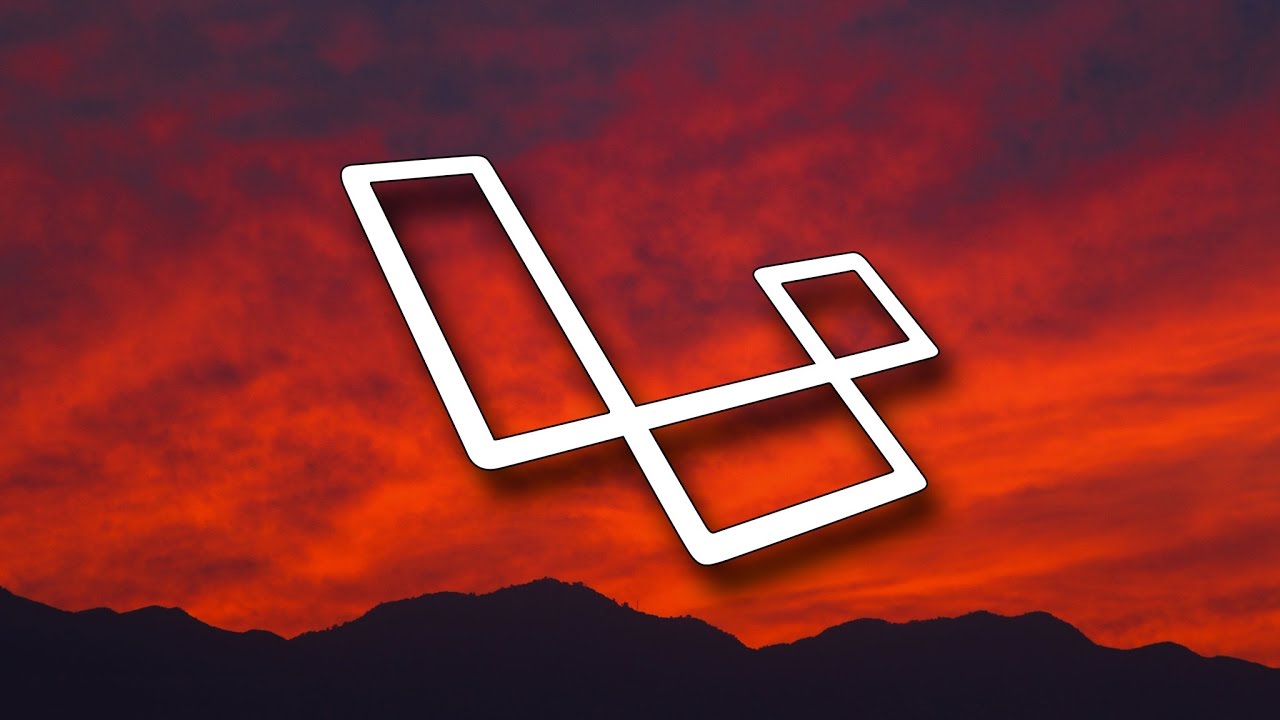


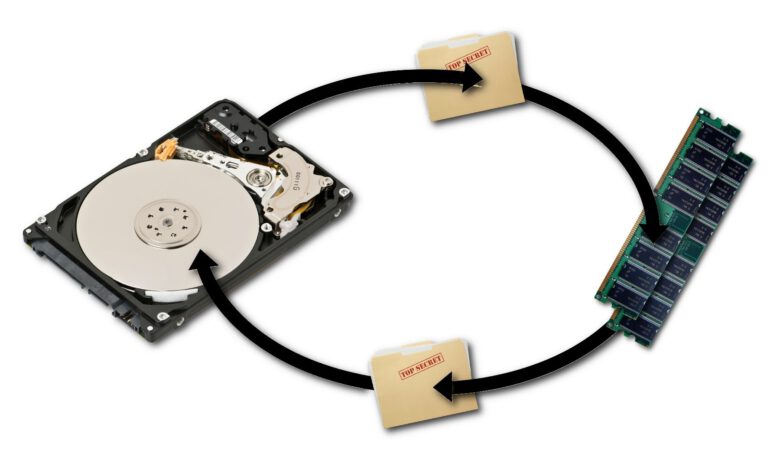
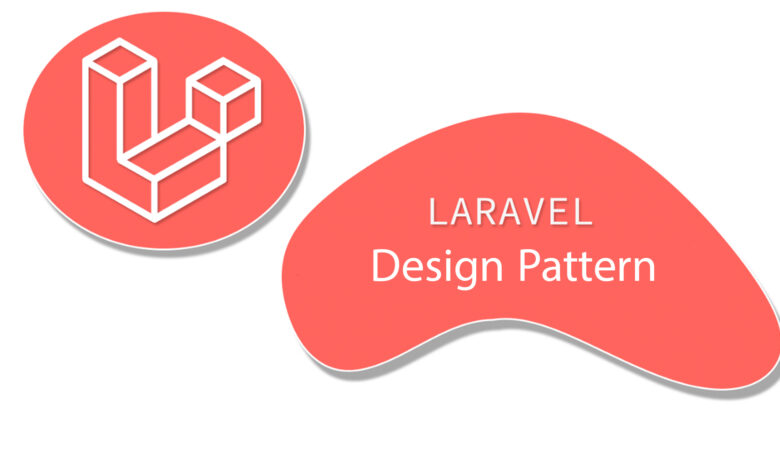
دیدگاهتان را بنویسید